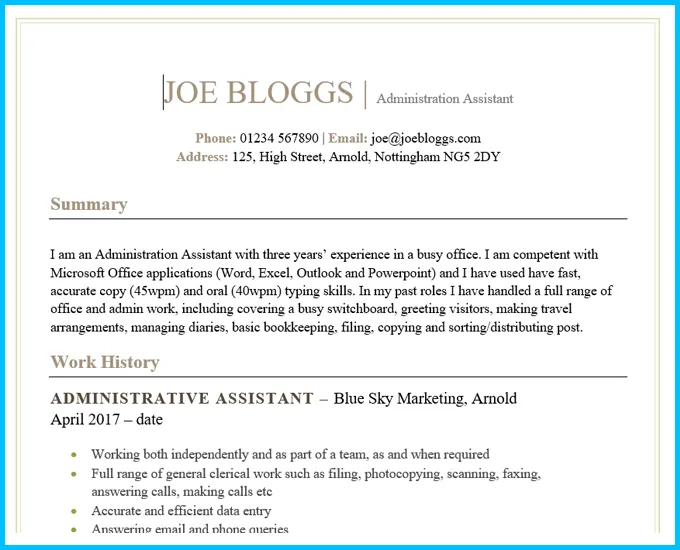
Imagine a world without office administrators. All those admin tasks now the responsibility of individual office workers, causing hours and hours of lost productivity. Impromptu meetings and scheduling conflicts that have employees wanting to pull their hair out. Payroll errors that leave workers upset and stressed about their bills. Invoices that slip through the cracks and have vendors banging on the door.
Sound awful?
Don’t stress, office administrators do exist. And both of us already know you have the office admin skills to keep an office running at maximum productivity. You just need to convince the hiring manager with the perfect office administrator resume.
1. What format should your administrative assistant CV be in?
Unlike a resume, which is almost always one page in length, a CV can be two or more pages depending on the extent of your experience and achievements. Like a resume, however, the format of your CV should have the following basic sections: name, contact information, summary statement, skills, work experience, and education. As shown in our administrative assistant CV sample, you have the freedom to include a hobbies and interests section at the end.
2. How should you present software knowledge on an administrative assistant CV?
There are several ways to convince recruiters of your software knowledge. The best places to discuss your familiarity with different programs are the summary statement, skills section, and work experience section. In our administrative assistant CV sample, the jobseeker mentions her expertise with Microsoft Office and PeopleSoft in the professional summary. She goes on to list Intuit QuickBooks in the following section.
If you are proficient in several software programs, hone in on the ones the employer lists in the job description. Name the program you have the most experience with in your summary statement, and insert the others naturally throughout your skills and work experience. This is an effective way to convince the hiring manager you're the perfect fit for the role.
3. How do you write the qualifications section of an administrative assistant CV?
The qualifications or skills section comes right after your summary statement. This is usually a bulleted list of no more than eight points. Populate this section by showcasing a mix of technical and soft skills, both of which are extremely important as an administrative assistant. Using the job posting for inspiration, list your abilities in communication, organization, multitasking, and problem-solving. Additionally, describe your prowess in one or two relevant software programs.
4. How do you optimize your administrative assistant CV for an ATS?
Many recruiters use automated Applicant Tracking Systems to screen candidates before the interview process. Fortunately, there are a few simple actions you can take to ensure your CV makes it through to the next round. First, comb through the job listing to identify key words and phrases. Then, add these important terms throughout your CV exactly as written by the employer.
Formatting is also important when it comes to ATS programs. Stick to a clean and simple document to make your CV easy to scan. Avoid nontraditional fonts, sizing, and infographics, as these features may get lost in translation and cost you the interview.
5. What can you do to make your administrative assistant CV stand out?
As demonstrated in our administrative assistant CV sample, the best thing you can do to make your document stand out is to let your skills and experience speak for themselves. It doesn't take a trendy format to catch the eye of recruiters. Instead, focus on capturing a balanced blend of achievements, duties, and strengths in an easy-to-skim CV with straightforward sections. Use our template to ensure you stand out with a compelling professional story.